- In the main application window, click
 .
.
To learn how to open the main application window, see this article. - Go to Security settings and select Firewall.
- Click Packet rules.
- Select the Local Services (TCP) checkbox and click Edit.
- In the Action drop-down list, select Allow.
- Click Save.
- Click Confirm.
- Repeat steps 4–7 for Local Services (UDP).
Connection to local ports through TCP and UDP will be allowed.
- In the main application window, click
 .
.
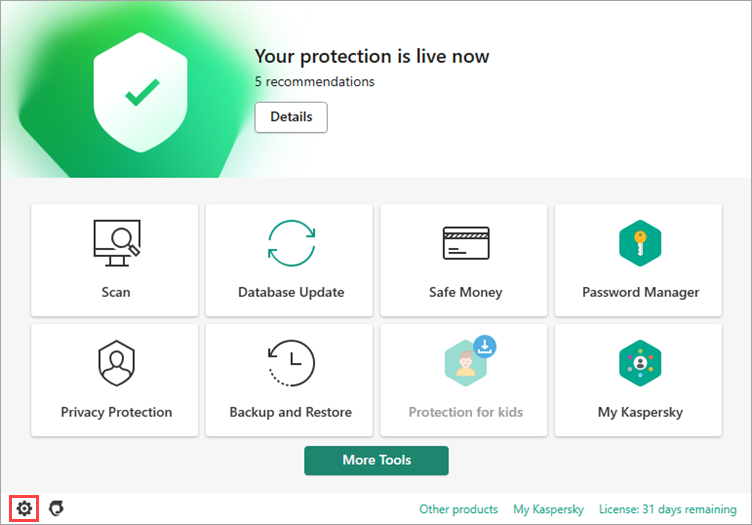
- To learn how to open the main application window, see this article.
- Go to the Protection section and click Firewall.
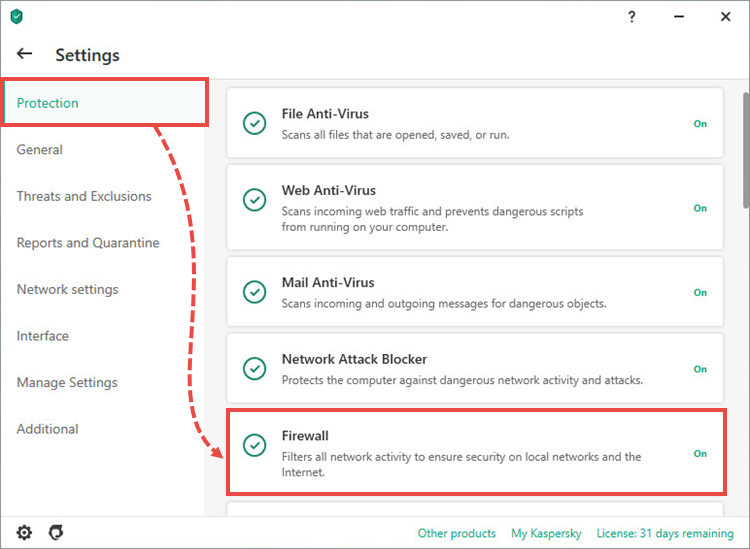
- Click Packet rules.
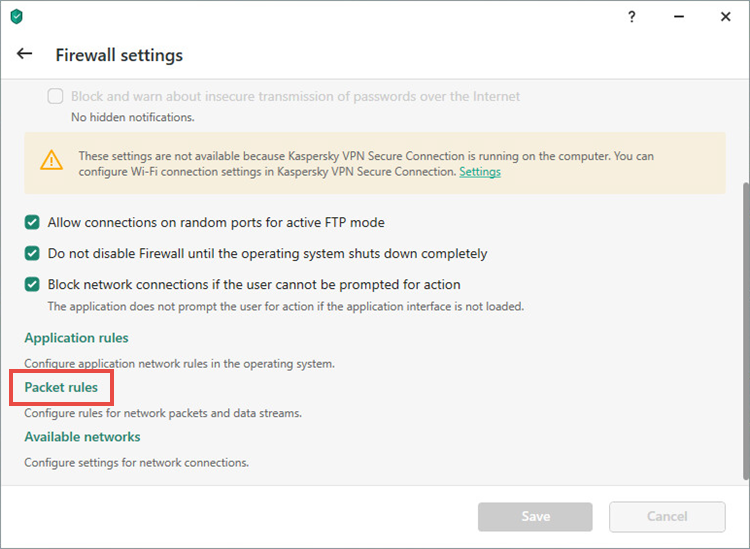
- Select the Local Services (TCP) checkbox and click Edit.
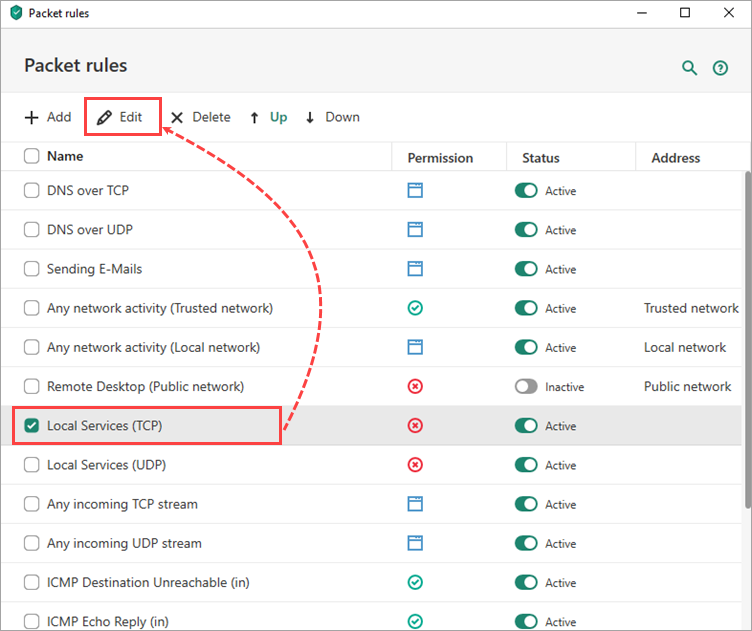
- In the Action drop-down, select Allow.
- Click Save.
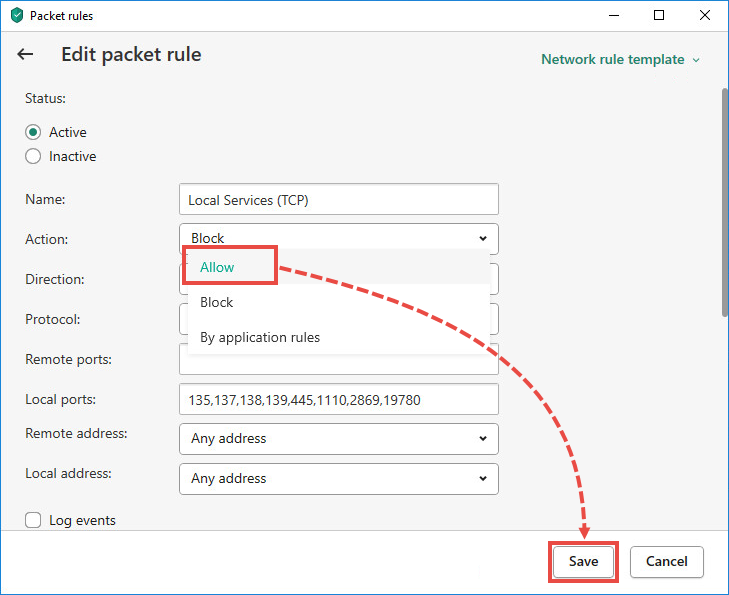
- Click Yes.
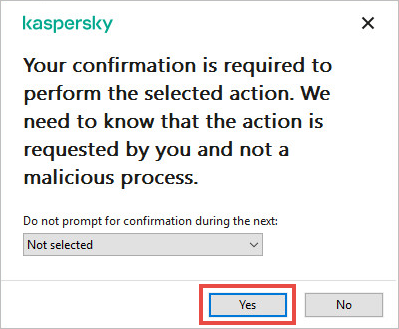
- Repeat steps 4–7 for Local Services (UDP).
Connection to local ports through TCP and UDP will be allowed.
No comments:
Post a Comment